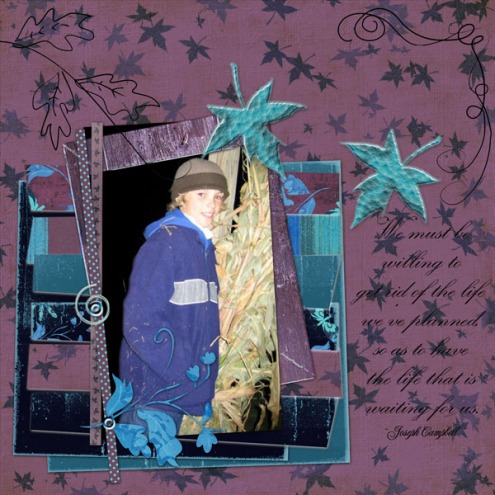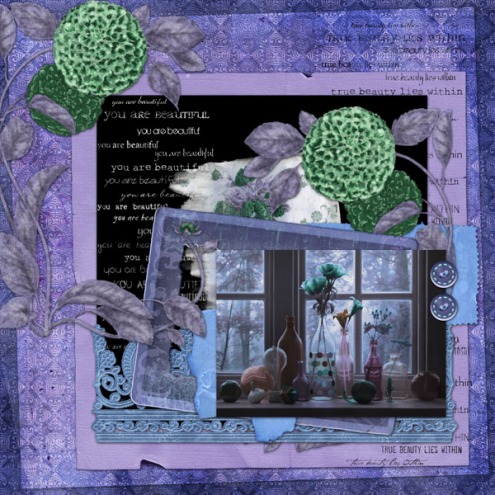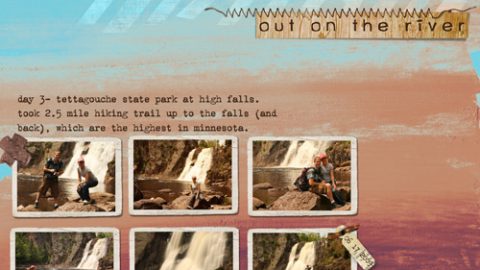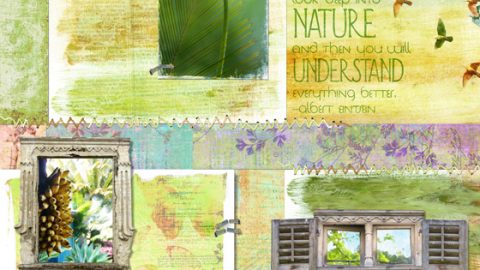Happy Thursday, everyone! Beth here today with a fun technique. This week I’ve been playing with the Invert filter in Photoshop Elements, also available in Photoshop. Experimenting with this reversal filter can give very dramatic results that will blow you away.
Window of Time by Michelle Shefveland…As Time Goes By Pak (inverted paper, butterfly, watch face, and flowers)To apply the Invert filter in Photoshop Elements choose Filter>Adjustments>Invert (for Photoshop select Image> Adjustments>Invert).
from Blanc de Noir 1 PapersOur Naturals texture papers (and Blanc De Noir Series) that have both black and white will reverse black into white and white into black.
The same principle applies to other colors – they will basically be turned inside out.
from As Time Goes By Pak
The real fun is in playing with layer blend modes after the Invert filter is applied. See Michelle’s tutorial using layer blend modes here.
In my layout below, every paper and element layer was inverted.
layout details hereIn Forever in Blue Jeans all the papers and elements were inverted. For the lighter layers, the blend mode was changed to color at 75% opacity.
layout details hereIn True Beauty the same steps as above were followed, while also inverting the photo for a fun colorization effect.
I encourage you to try this fun technique yourself!
layout details here