|
Can you
make a ribbon from a background paper?
There are so
many things that you can do with your
digital
papers, and yes, making a digital ribbon is one
of them. Below
are steps using
Photoshop or
Photoshop
Elements.
The first step is to open the
file of the background paper that you would like
to use to create the ribbon. For this demonstration I have
used the PinStripe
Paper from this month's
featured kit,
Scarlet Memoirs.
Using the
Rectangular Marquee Tool, draw a rectangle
the size you would like the ribbon.
Position this
rectangle over
the pattern you
would like to
appear on the
ribbon.
Select
Edit>Copy, and
Edit>Paste. Drag
this new
"ribbon" layer
onto a layout
you are
creating.
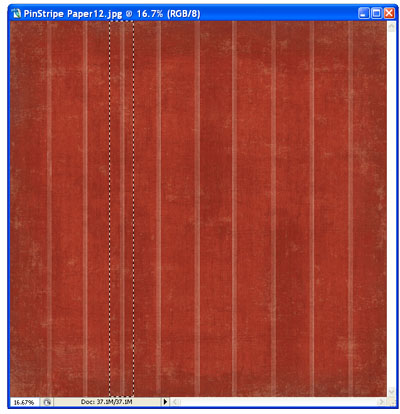 |



