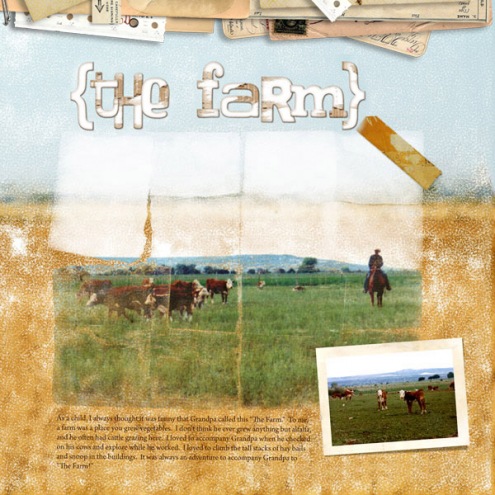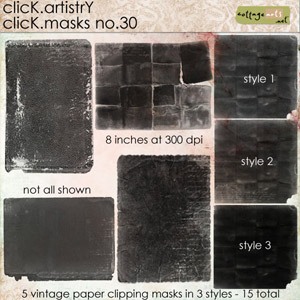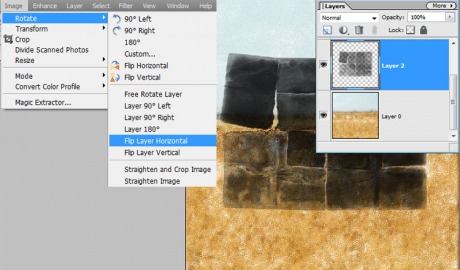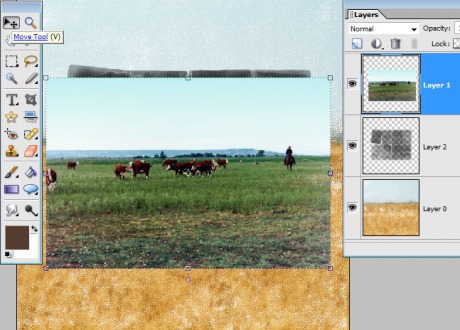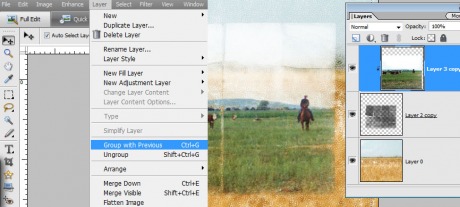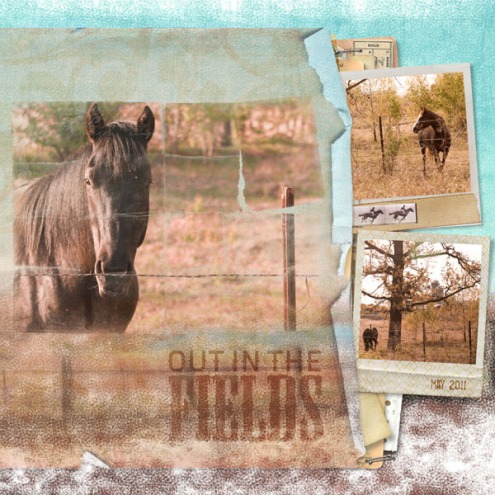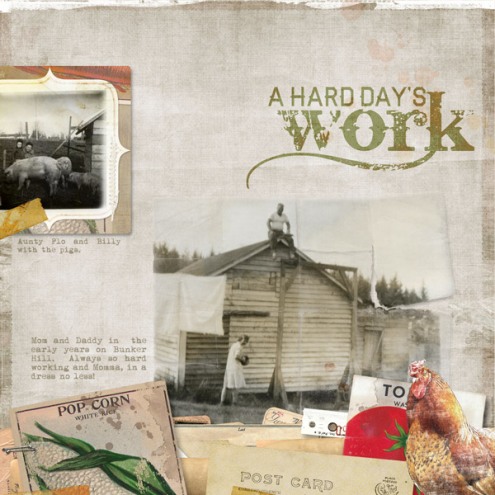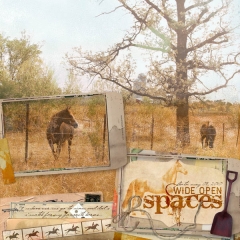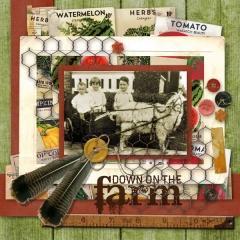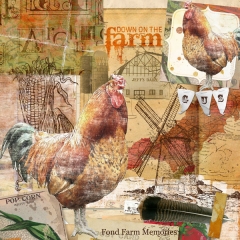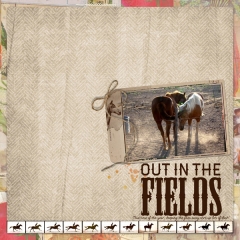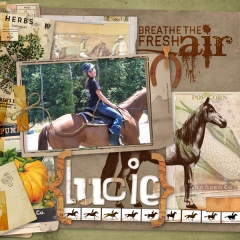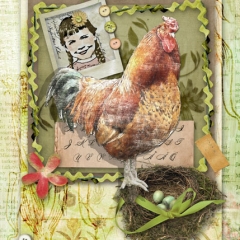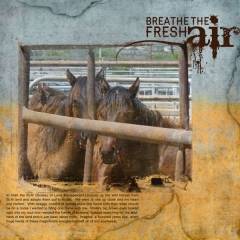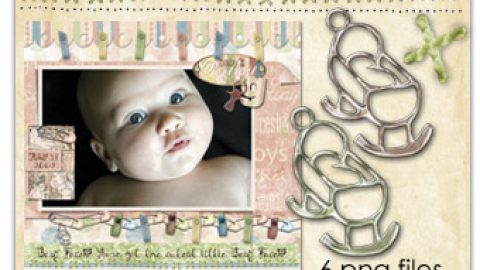karen wilhelm. faded memories border bits, down on the farm papers & elements, click.masks 30
When I first saw this layout of Karen’s grandfather’s ranch I was immediately drawn to its worn, vintage feel. Granted, the image was shot in the 60’s so was already ‘vintage.’ But by simply clipping to one of our torn papers Click.Masks, texture and more age was added, blending it into the painted scenic background paper.
Here’s how easily it’s done using Adobe Photoshop Elements (Photoshop follows similar steps):
- Open Adobe Photoshop Elements
- Open background paper (Karen used the painted field paper from Down on the Farm Papers)
- Open desired Click.Mask (Karen used 05b from Click.Masks 30) and drag onto paper. Note: a feature in our Click.Masks is most sets come with two varied distressed versions of each click.mask so you can sample both to see which intensity you like best. Sometimes you want a more soft painterly look and sometimes a stronger image. So we offer you both!
- Karen flipped the Click.Mask horizontal (select Image>Rotate>Flip Layer Horizontal)
- Open photo and drag onto layout, resizing and repositioning as needed with the Move Tool
- Clip the photo to the Click.Mask (Layer>Group with Previous or shortcut Ctrl+G; Mac: Cmd+G)
- Voila…because of the painted background and aged paper click.mask, the result is an instant vintage painting effect!
I created a similar effect in my horse layout below using current photos taken with a Canon 7D. Any photos are given instant age and texture.
michelle shefveland. everyday 2 papers, faded memories border bits, down on the farm papers & elements, click.masks 30
Patti showcased an amazing heritage image using a similar technique, while adding another photo to complement her page.
patti senter. down on the farm papers 2 & elements, click.masks 30
FYI: see many more Click.Mask how-tos on our blog here.
Our team shared their love of horses and country with more stunning layouts using Down on the Farm art. You can see details in our gallery here. With over 20 in the gallery be sure to see all three pages.
Happy creating! Michelle