Just a little over two weeks ago, Diane Burrow
wrote me asking about a free download template I created for Jasc (now
Corel) and Woman's Day magazine two years ago. Since the link was no
longer active, I dug in my archives and sent her the template and a link
to a tutorial on our site that used that template. Diane was more than
kind and appreciative and proceeded to order our
book.
Just a few days later, beaming with pride, she sent me her first digital
page. Diane, you go girl! Just look at all she learned in Paint Shop Pro
in that short time:
Creating a new image
Working with layers
Browsing/finding digital photos on system
Editing photos
Re-sizing/moving photos
Creating a fill layer (background)
Using the Color Picker Tool (match background to photo)
Creating a custom shape (mats)
Using Picture Tubes (sunflower accents)
Using the Type Tool (title/journaling)
Layout composition
Saving/re-sizing layered images
As Diane continues to learn, she'll be able to play with textures and
pattern fills, drop shadows, bevels, making her own realistic
embellishments, photo tinting, and many more of the addicting elements of
digital scrapbooking.
Keep learning, Diane! Thanks for sharing your
work with us.
Michelle Shefveland,
CottageArts.net |
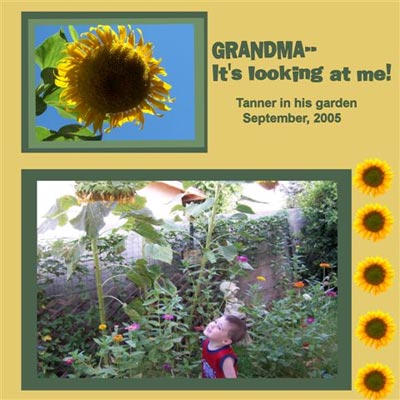
Feel free to send us samples of your work to
layouts@cottagearts.net if you would like a chance to be featured
in one of our newsletters. Put 'Layout Submission' in the subject line and
let us know what CottageArts.net products were used, as well as image
editor and fonts.
Size the flattened JPEG
file to 6 inches at 72 dpi, and about 150 KB or less. We
will contact you for permission, if you are chosen.
|



