Printing Digital Scrapbook Layouts,
Collages, and Photo Books
(revised 11/29/2011)
|
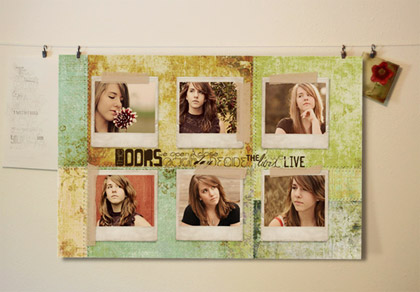
supplies:
12x18 Simply Storyboards
Scrap.Templates 2
|
The most frequently asked question we
receive is “How do you print your digital layouts and photo
books?” It is
our hope that this article will help answer most of your questions and
help you gain confidence about printing our papers for traditional
scrapbooking, as well as gain understanding about how to print your
finished digital layouts in an archival manner.
Also, see our blog series on
printing your digital art
here.
Paper/Page Template Size Formats and Print Resolution (dpi)*: Our
Simply Digital™ downloadable
Page Paks & Paper
Paks are sized at 12x12
and 12x24 and our
Scrap.Templates are sized
at 12x12, 8x8, 12x18, or 12x24. The templates and papers on our
retired Simply Digital Graphic CDs
are sized in 8.5 x11 or 12x12 formats. All of our products are
sized at 300 dpi resolution for professional print quality. See some
examples of our product line below.
|
|
Customization and
Printing Options:
When using our digital graphics to create finished page
layouts, you are only limited by your imagination as to what you can
do. You can crop or re-size the papers to other sizes, such as 8x10,
8.5x11, 8x8, etc. to print on your standard printer or you can see
below for wide format printer options or on-line printing options for
12x12 prints. With the realistic embellishments
included in our Page Paks or Element Paks, printed layouts appear 3-D, however are
suitable for framing as they are flat! Further, your scrapbook albums
filled with printed digital layouts will not
have the bulk of traditional embellished layouts. See our tutorials on
using
Page Paks and
Quick Page
ScrapOvers for more
details on using our products and resizing them to other sizes. Most
of our tutorials are for Adobe Photoshop Elements, but Adobe Photoshop
and Corel Paint Shop Pro follow similar steps.
Besides creating entirely digital layouts, you can also use our
products for hybrid scrapbooking, i.e. a combination of paper and
digital. Maybe you'd like to add one of our
Scrap.Edges to a photo before printing
or want to print and cut our journaling mats to use on a traditional
page. You can also print our paper designs as full-sized sheets for
use with paper scrapbooking. Treat them just like
scrapbook paper, and they’ll have a nice white torn edge when tearing. These
are all fun ways to use our products in more tactile crafting.
A
totally awesome feature of using digital graphics in your scrapbooking is the color
possibilities are endless. If you like our
Naturals Series Paper Paks, but would
like them in different hues,
see our tutorials on changing colors with
Adobe Photoshop/Elements or
Corel Paint Shop Pro. There’s no
need to be stuck on a layout because you don’t have the perfect shade
of paper to match your photos! The same goes for any
embellishment!
Note: we recommend printing on high grade
matte finish photo paper, as it has a wonderful sheen similar to
traditional layouts. After printing your layouts
or papers, it is recommended to let the ink dry for 24 hours before
framing or using to maximize print life. Then, simply add the
layouts to your scrapbook album or frame in the format of your choice.
|

supplies:
Nature's Sketchbook Photo Art
Blends 3
Say it Again 3 Scrap.Words
 |
|
Printer and Paper
Choices:
The many options available for photo printers and
papers can be overwhelming. The great news is the major printer
companies manufacture top quality products and offer great information
on their websites. Here are some links to some
affordable Epson, Hewlett Packard, and Canon printers/papers on the market.
Each person's needs and preferences are different, so doing your own
research is the best way to find a suitable printer and paper.
Also, this article was revised in Spring of 2008, so models will
change as time goes on.
The all-in-one Epson
RX585 is available for around $149, and prints borderless pages for standard
letter-sized paper, using Claria Hi-Definition ink. The photo quality is superb when using
Epson photo
papers and inks, is waterproof, smudge-proof, and dries instantly. The Epson Stylus Color
1400, R1800, and R1900 can easily
accommodate 12” wide papers.
Hewlett Packard and Canon also offer quality photo printers
and more information can be found to the right.
In the summer of 2003, Epson
released their new products for scrapbookers: EPSON Matte Scrapbook
Photo Paper to be Offered for Standard 12" x 12" and Letter Size Photo
Albums; EPSON Semi-gloss Scrapbook Photo Paper to be Offered in Letter
Size.
The EPSON Matte Scrapbook
Photo Paper is an acid-free, lignin-free, buffered paper for printing
layouts, photos and other elements for archival scrapbook pages. The
paper is two-sided, made of 100 percent cotton, and will be sold in
letter size, as well as a size that fits standard 12" x 12" albums, making it the only
scrapbook size archival printable photo paper on the market at this
time. It is stated that you can print on both sides of the
paper, allowing for two scrapbook pages. This paper is
compatible with all dye-based and pigment-based ink jet printers from
all manufacturers. See product package for print life test
results. Atlex
is also a distributor of this paper.
For standard letter-size (8.5x11) layout and
paper printing, check with your printer manufacturer for more options
for archival papers, as well as artistic papers, such as canvas,
watercolor, etc to create an artistic, frame-able piece. Home
printing is becoming very, very popular and the paper manufacturers
are creating many different options to meet their customers' needs and
desires.
|
Click here for Epson printer information

Click here for Epson paper
information
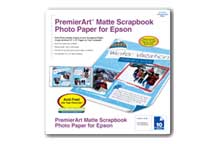
Click here for HP printer
information
Click here for HP paper information
Click here for Canon printer
information
Click here for Canon paper
information
|
|
On-line Photo Printers:
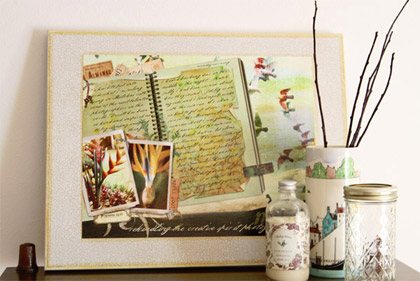
You can crop our layouts to 8x10,
8.5x11, or enlarge to
11 x13 or 11 x14, if you'd like to frame and mat in a standard
sized frame. You can also leave as is at 12x12, as many
on-line photo printers are offering this popular scrapbook size. You can then upload a JPEG or PDF to an on-line
printing service. Each service offers differing quality and
services, so please research for your own requirements. Here are
some of the most popular on-line companies:
www.shutterfly.com
(also prints 12x12's individual pages, and many different sizes of
digital scrapbook photo books)
www.costco.com (also prints 12x12's)
www.snapfish.com
www.scrapbookpictures.com (also prints 12x12's)
www.mpix.com
www.persnicketyprints.com
www.whcc.com
(pro print lab)
|
|
|
Copy Centers:
Another viable option for printing
your 12x12 layouts, if you aren't able to invest in a wide format
printer, is to save the image file as a 300 dpi PDF, JPEG, or TIFF
format file to a
CD and bring to a professional copy center, such as
FedEx/Kinko's. They will
print your 12" layouts as 11" layouts on 11x17 archival paper for
about $2. Just trim off the white edge, and mount on 12x12
cardstock for a laser quality page. They will print
standard 8.5x11 layouts for under $1. Ask your copy center
about the estimated print life of their inks and other archival
questions, if that is a concern for you.
Photo Books:

A hot trend for digital
photography enthusiasts is having coffee table books printed for
themselves and for family and friends' gifts. They offer a hard
cover, bound book of memories in different cover options, and you can
use the Simply Digital™ product line to
create your content! Save the finished layouts in the
manufacturer's specifications (usually in PDF or JPEG format), upload to their site, and they will print your book in
the quantity you desire. Here are some sites that offer this
service and have technical help on their sites to help you
successfully print a photo book:
www.shutterfly.com
www.mypublisher.com
www.creativememories.com
www.blurb.com
www.whcc.com
(pro print lab)

That's just touching on all you can do with printing your digital
artwork. If you have any other
questions about printing, resizing, print resolution, etc., please
contact us at
support@cottagearts.net.
Happy Printing!
Michelle Shefveland and the Team at
CottageArts.net |
|
|
|